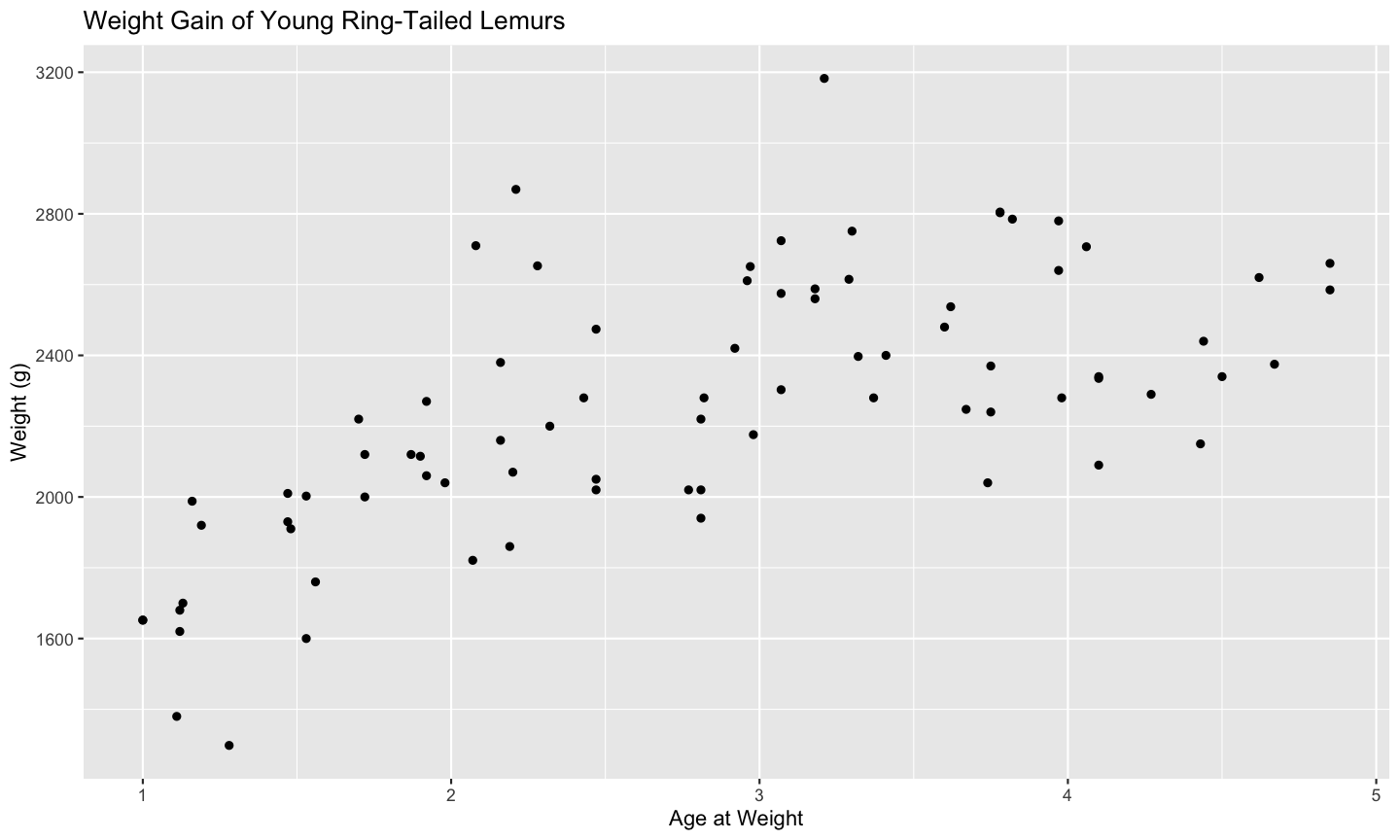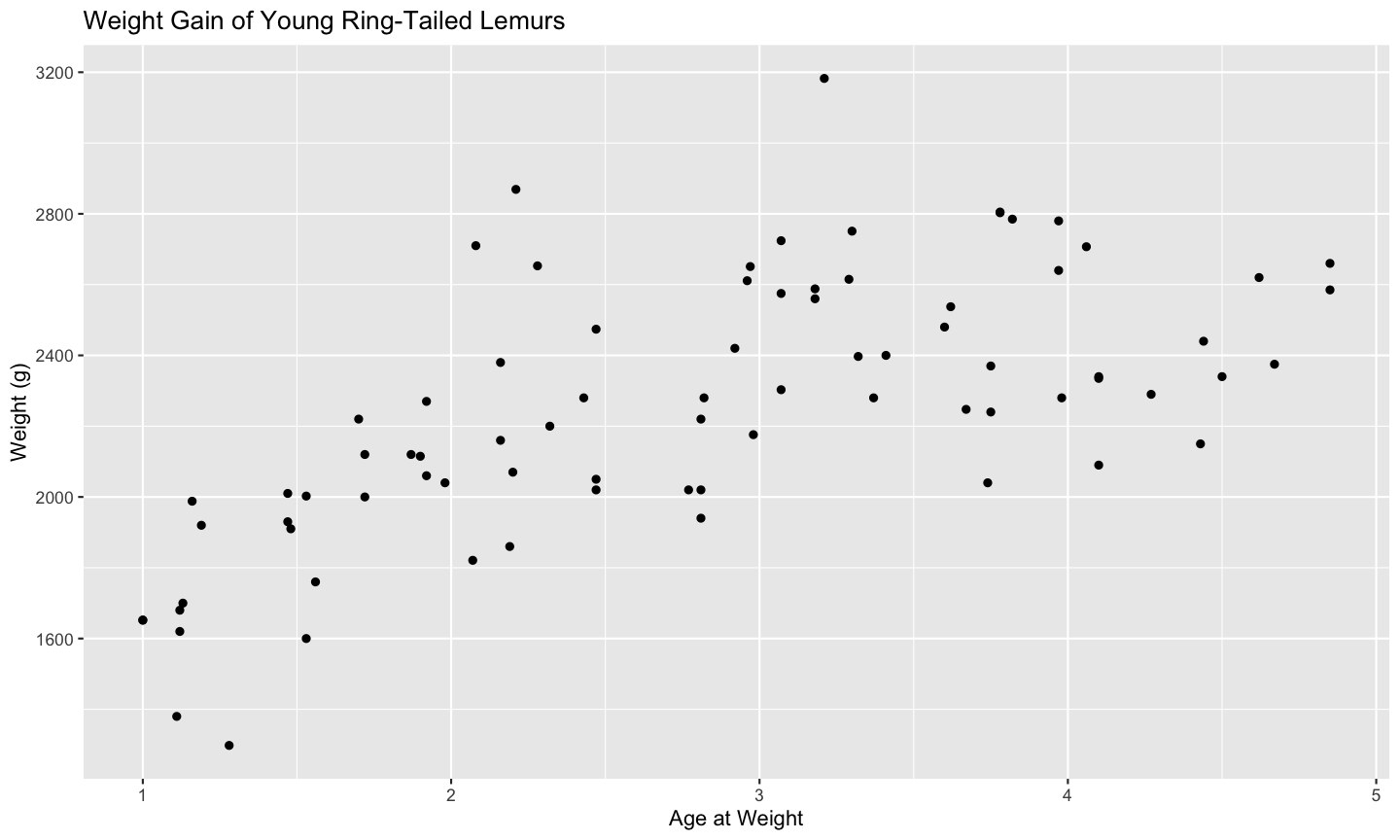xaringan Extras
xaringanExtra
Garrick Aden-Buie & Silvia Canelón
That little bit ✨ extra ✨
Using xaringan or rmarkdown
- Presenter notes
- Separate code chunks and their output
Using xaringanExtra
Presenter
Notes
---## Popular Cultural References to Lemurs1. Madagascar, the movie---## Popular Cultural References to Lemurs1. Madagascar, the movie???Popular cultural references to lemurs include the Disney movie Madagascar. Really, it's all anyone knows about lemurs.Popular Cultural References to Lemurs
- Madagascar, the movie
Press P to toggle presenter mode
Popular cultural references to lemurs include the Disney movie Madagascar. Really, it's all anyone knows about lemurs.
Presenter Mode Tips
The notes don't have to be just for you!
If they are for you...
The notes in presenter mode aren't just to remind you of your script, they can also be very helpful to others who find your slides online!
How can you view the presenter notes and share your screen at the same time?
Presenter Mode Tips
The notes don't have to be just for you!
If they are for you...
Presenting in video
Present from the private browser window without moon reader

Clone the slides into a new window with C
Pick the full browser or the cloned window to share
Press P in the other window
The notes in presenter mode aren't just to remind you of your script, they can also be very helpful to others who find your slides online!
How can you view the presenter notes and share your screen at the same time?
Don't try to present from inside RStudio. Instead, use a private browser window, either from the slides shared online or using the knit button.
Clone the slides into a new window and then choose either the small window or the full browser to share. If you want people to only see the slides, share the cloned window. If you want to share browser tabs, use the full browser. Press
Code + Plots
The greatest hard thing about xaringan.
library(dplyr)library(ggplot2)lemurs <- readRDS("lemurs.rds")lemurs %>% filter( common_name == "Ring-Tailed Lemur", between(age_at_wt_y, 1, 5) ) %>% ggplot() + aes(x = age_at_wt_y, y = weight) + geom_point() + labs( x = "Age at Weight", y = "Weight (g)", title = "Weight Gain of Young Ring-Tailed Lemurs" )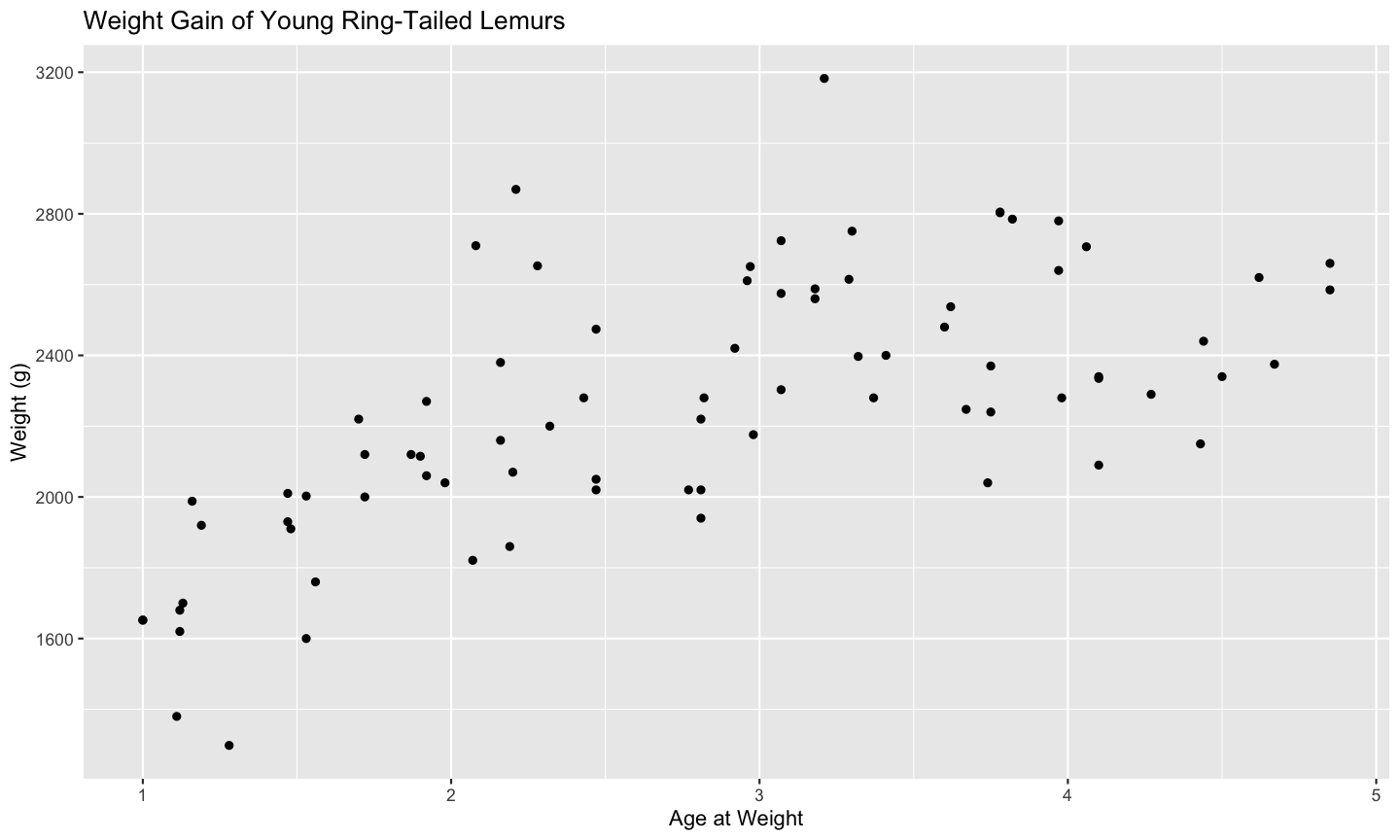
library(dplyr)library(ggplot2)lemurs <- readRDS("lemurs.rds")lemurs %>% filter( common_name == "Ring-Tailed Lemur", between(age_at_wt_y, 1, 5) ) %>% ggplot() + aes(x = age_at_wt_y, y = weight) + geom_point() + labs( x = "Age at Weight", y = "Weight (g)", title = "Weight Gain of Young Ring-Tailed Lemurs" )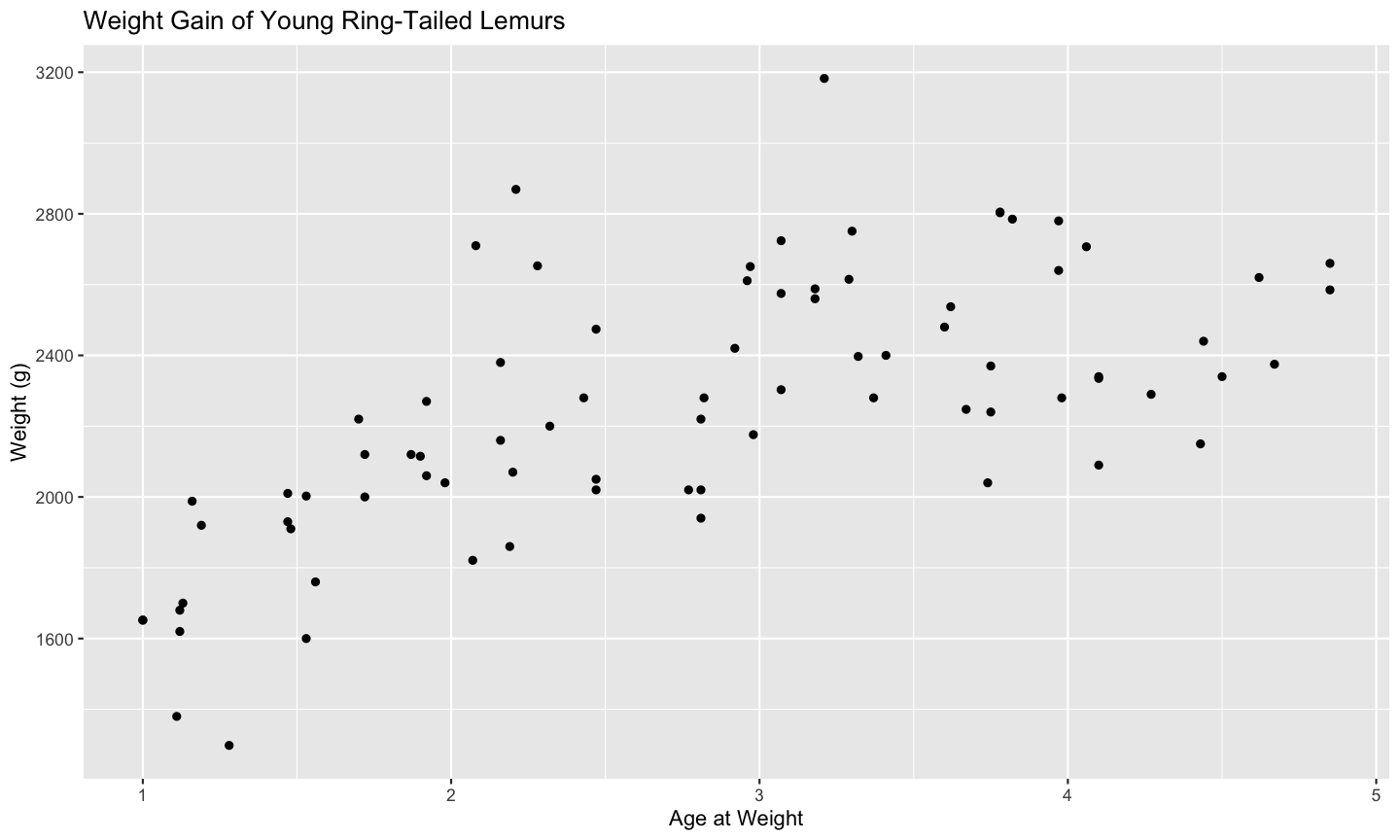
How can we
show the code
and the plot
separately?
Two Little Things to Control Output
```{r lemur-weight}# any R code ...```Two Little Things to Control Output
```{r lemur-weight, eval=FALSE}# any R code ...```Two Little Things to Control Output
```{r lemur-weight, eval=FALSE}# any R code ...```---```{r ref.label="lemur-weight", echo=FALSE}```Two Little Things to Control Output
```{r lemur-weight}# plotting R code ...```Two Little Things to Control Output
```{r lemur-weight}# plotting R code ...```Two Little Things to Control Output
```{r lemur-weight, fig.show="hide"}# plotting R code ...````)Two Little Things to Control Output
```{r lemur-weight, fig.show="hide"}# plotting R code ...```---`)Two Little Things to Control Output
```{r lemur-weight, fig.show="hide"}# plotting R code ...```---background-image: url(`r knitr::fig_chunk("lemur-weight", "png")`)background-size: coverxaringanExtra
What can xaringanExtra do?
- Add an overview of your presentation with tile view
- Make your slides editable
- Share your slides in style with share again
- Broadcast your slides in real time to viewers with broadcast
- Scribble on your slides during your presentation with scribble
- Announce slide changes with a subtle tone
- Animate slide transitions with animate.css
- Add tabbed panels to slides with panelset
- Add a logo to all of your slides with logo
- Add a search box to search through your slides with search
- Use the Tachyons CSS utility toolkit
- Add a live video feed of your webcam
- Add one-click code copying with clipboard
- Always play gifs from the start with freezeframe
- Fit your slides to fill the browser window
- Add extra CSS styles
Some things xaringanExtra can do
Add tabbed panels to slides with panelset
Add an overview of your presentation with tile view
Make your slides editable
Scribble on your slides during your presentation with scribble
Share your slides in style with share again
How to use xaringanExtra?
library(remotes)install_github("gadenbuie/xaringanExtra")How to use xaringanExtra?
library(remotes)install_github("gadenbuie/xaringanExtra")```{r xaringanExtra, echo=FALSE}library(xaringanExtra)use_xaringan_extra( c("tile_view", "panelset", "share_again", "editable"))use_scribble( pen_color = "#d33f49", pen_size = 4, palette = c("#d33f49", "#466683", "#338d70", "#c0af3f", "#ff6300"))```How to use panelsets
.panelset[]How to use panelsets
.panelset[.panel[]]How to use panelsets
.panelset[.panel[This content will show up in panel 1!]]How to use panelsets
.panelset[.panel[.panel-name[First panel]This content will show up in panel 1!]]How to use panelsets
.panelset[.panel[.panel-name[First panel]This content will show up in panel 1!].panel[.panel-name[Second panel]This content will show up in the **second panel**!]]How to use panelsets
This content will show up in panel 1!
This content will show up in the second panel!
How to use panelsets
```{r lemur-weight}lemurs %>% filter( common_name == "Ring-Tailed Lemur", between(age_at_wt_y, 1, 5) ) %>% ggplot() + aes(x = age_at_wt_y, y = weight) + geom_point() + labs( x = "Age at Weight", y = "Weight (g)", title = "Weight Gain of Young Ring-Tailed Lemurs" )```How to use panelsets
.panelset[```{r lemur-weight}lemurs %>% filter( common_name == "Ring-Tailed Lemur", between(age_at_wt_y, 1, 5) ) %>% ggplot() + aes(x = age_at_wt_y, y = weight) + geom_point() + labs( x = "Age at Weight", y = "Weight (g)", title = "Weight Gain of Young Ring-Tailed Lemurs" )```]How to use panelsets
.panelset[```{r lemur-weight, panelset = TRUE}lemurs %>% filter( common_name == "Ring-Tailed Lemur", between(age_at_wt_y, 1, 5) ) %>% ggplot() + aes(x = age_at_wt_y, y = weight) + geom_point() + labs( x = "Age at Weight", y = "Weight (g)", title = "Weight Gain of Young Ring-Tailed Lemurs" )```]How to use panelsets
Activity Time
Practice controlling code output and using panelsets.