1
Setting the Stage
xaringan
Garrick Aden-Buie & Silvia Canelón
1
Welcome!
Let's learn how to make great slides
with xaringan (and friends)
Let's review a few things
2
remark.js
JavaScript
and
Markdown
"A simple, in-browser, Markdown-driven slideshow tool targeted at people who know their way around HTML and CSS."
4
CSS
CSS stands for Cascading Style Sheet, and turns...
functional, but dull HTML (content)...
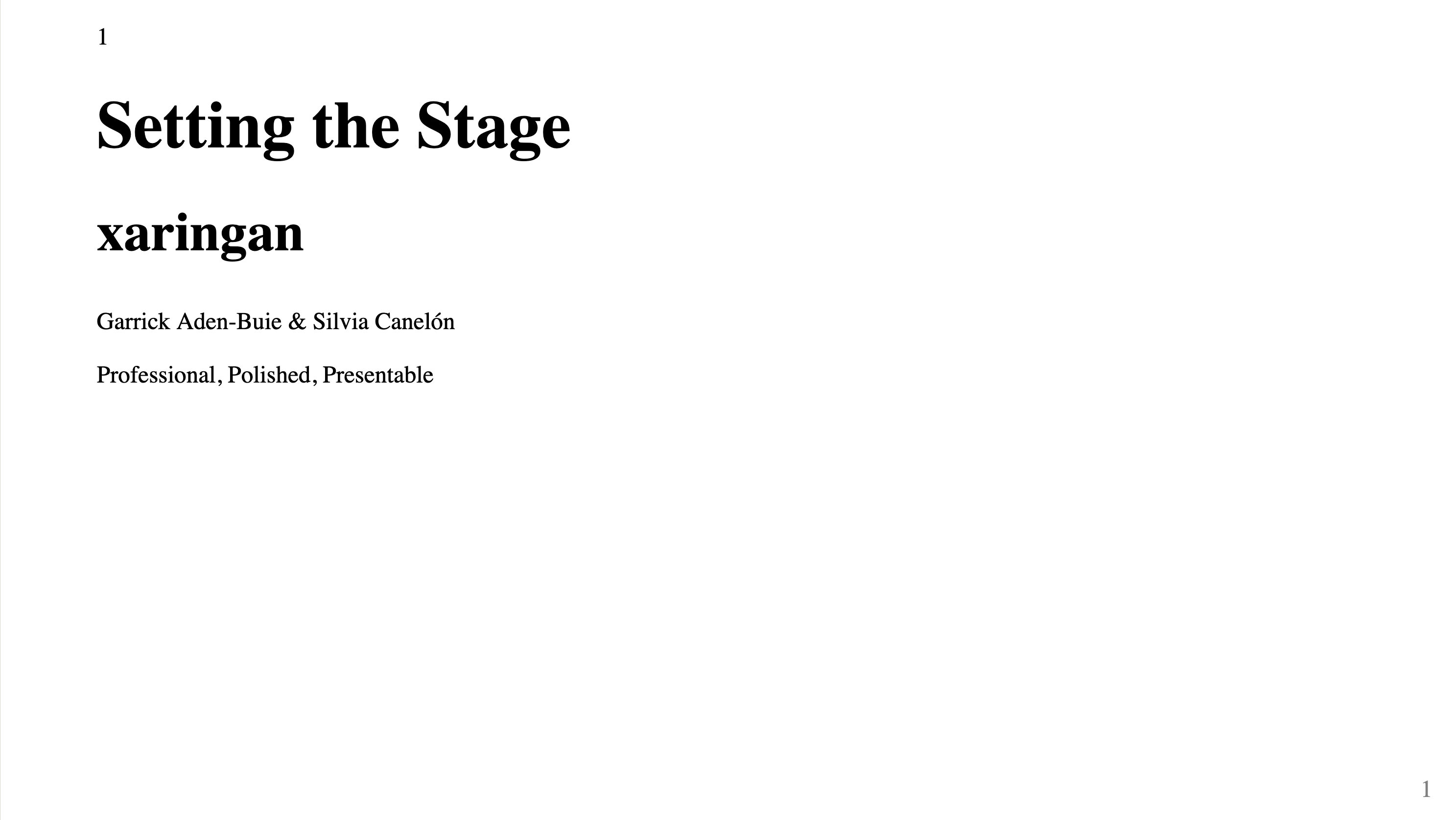
...into HTML (content) with style! 😎
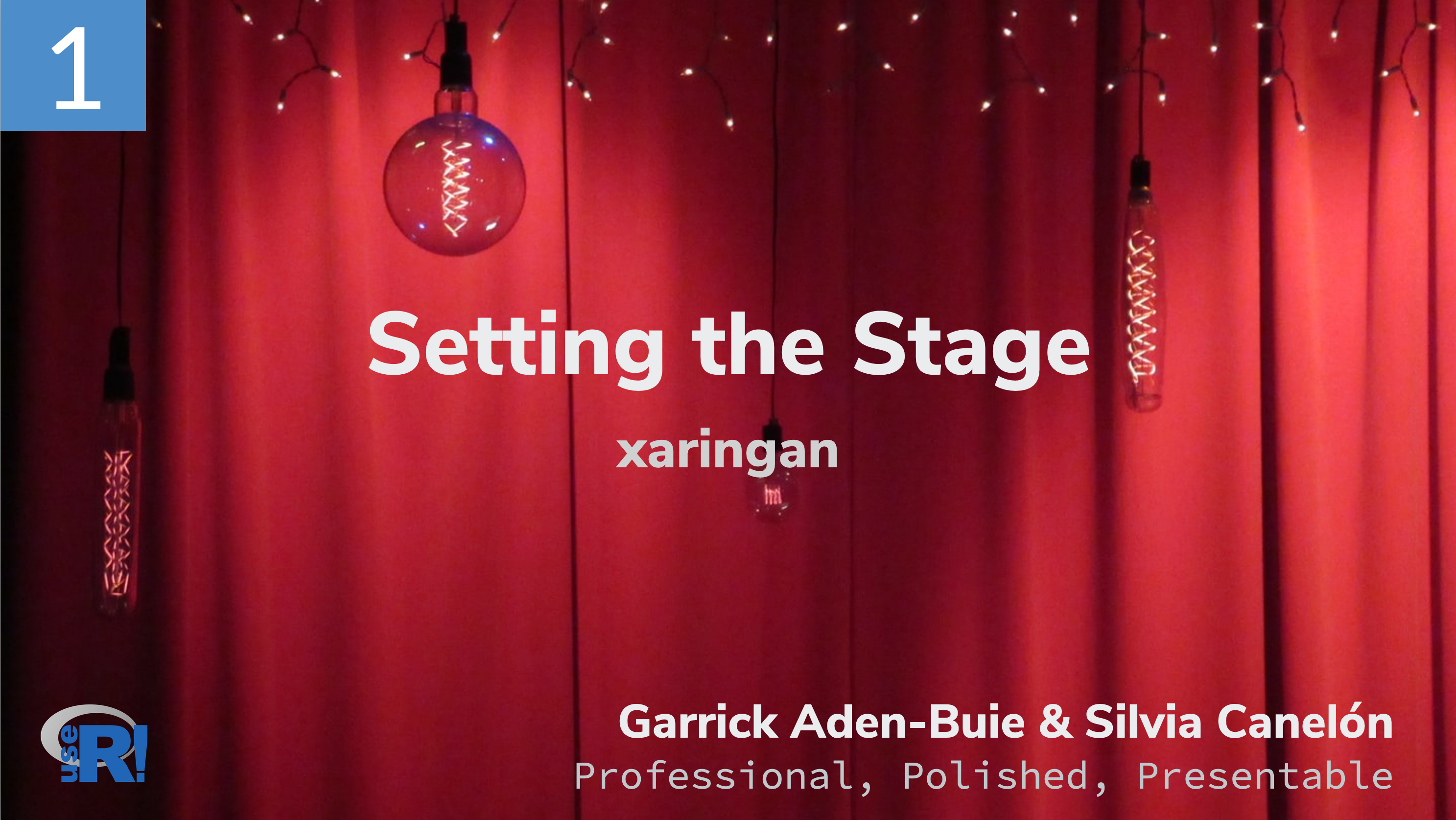
5
Remark helps us:
- create a new kind of slide using Markdown syntax and slide properties
- format slides (e.g. with content alignment)
- present (using keyboard shortcuts)
Let's get started!
Restart your R session Ctrl + Shift + F10
Open 01-introduction/01-start.Rmd
Run xaringan::infinite_moon_reader() to preview the slides
6
YAML
---title: "01 - Setting the Stage"subtitle: "Professional, Polished, Presentable"author: "Dr. Avahi Cleesei"institute: "Bemaraha University, Madagascar"date: "2021-07-07"output: xaringan::moon_reader: # xaringan output nature: slideNumberFormat: "%current%" # slide number format highlightStyle: github # highlighting syntax for code highlightLines: true # code line highlighting ratio: 16:9 # 4:3 for standard size countIncrementalSlides: true # incremental slide counting---7
Setup chunk
# suppresses the version number in the subdirectory nameoptions(htmltools.dir.version = FALSE)# preset optionsknitr::opts_chunk$set( fig.retina = 2, # specifies scaling for retina displays warning = FALSE, # warning messages do not show message = FALSE # informational messages do not show)# loads packageslibrary(fontawesome) # FontAwesome icon packagelibrary(tidyverse) # collection of data science packages8


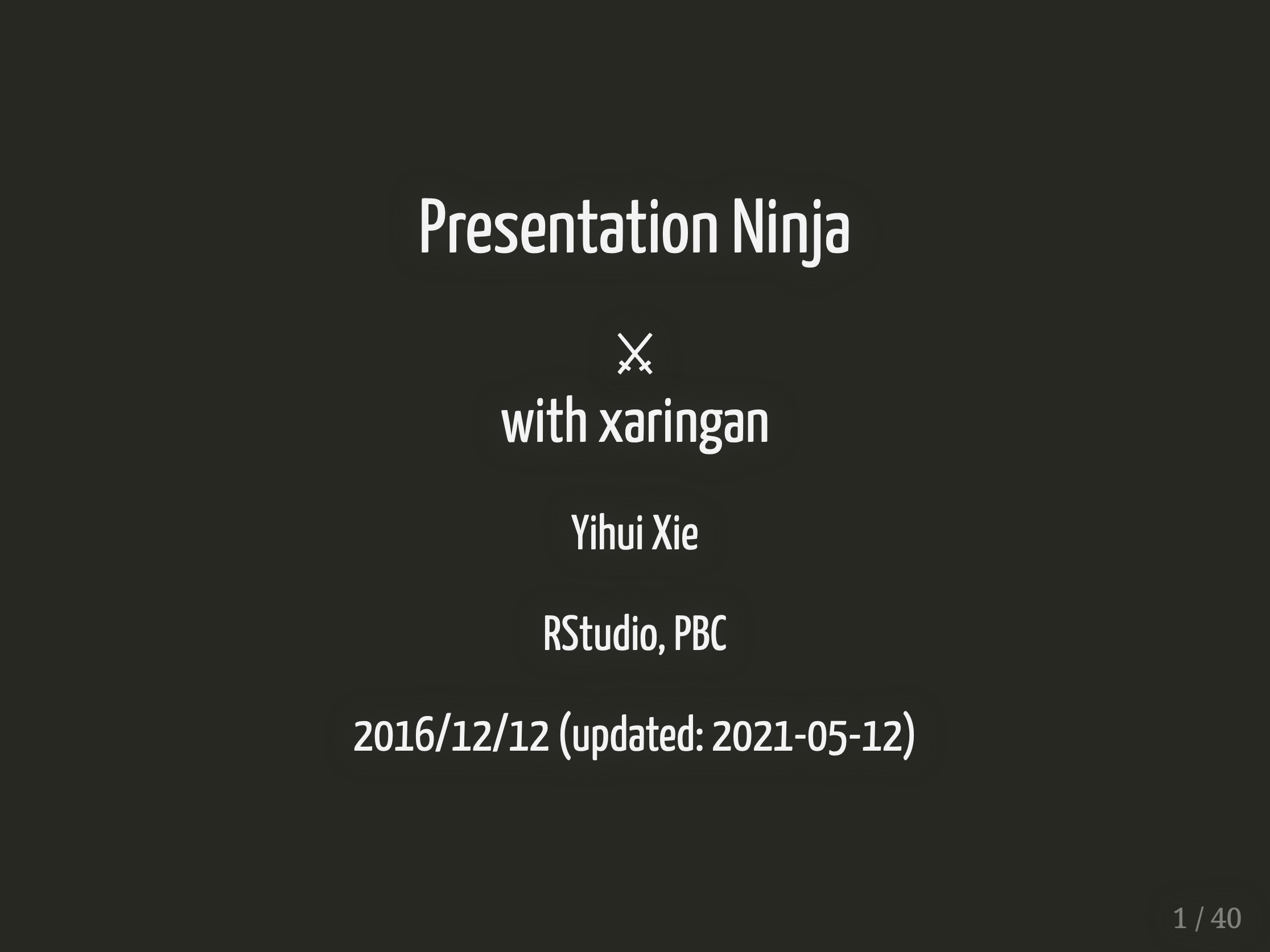 xaringan documentation
xaringan documentation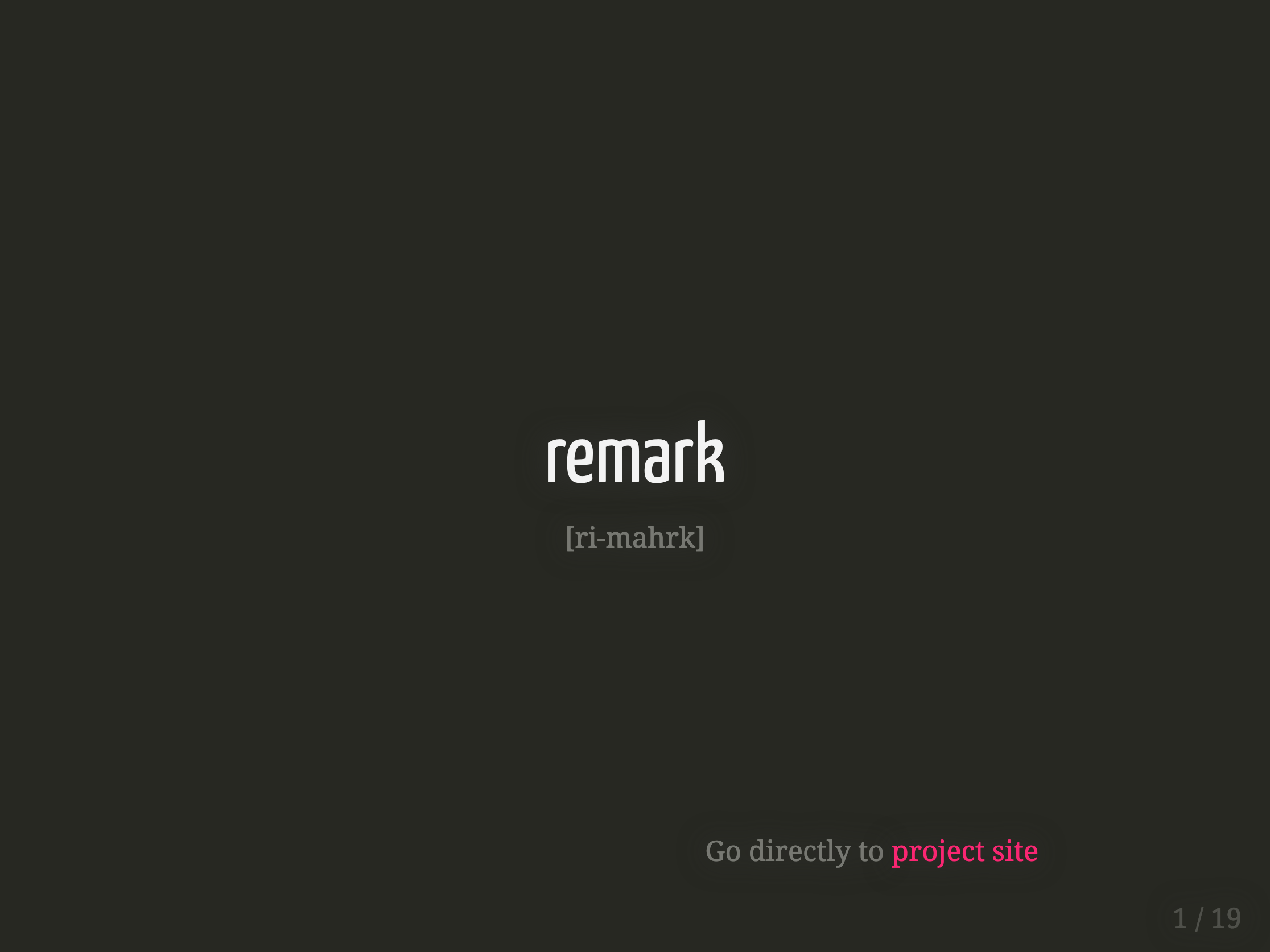 remarkjs documentation
remarkjs documentation